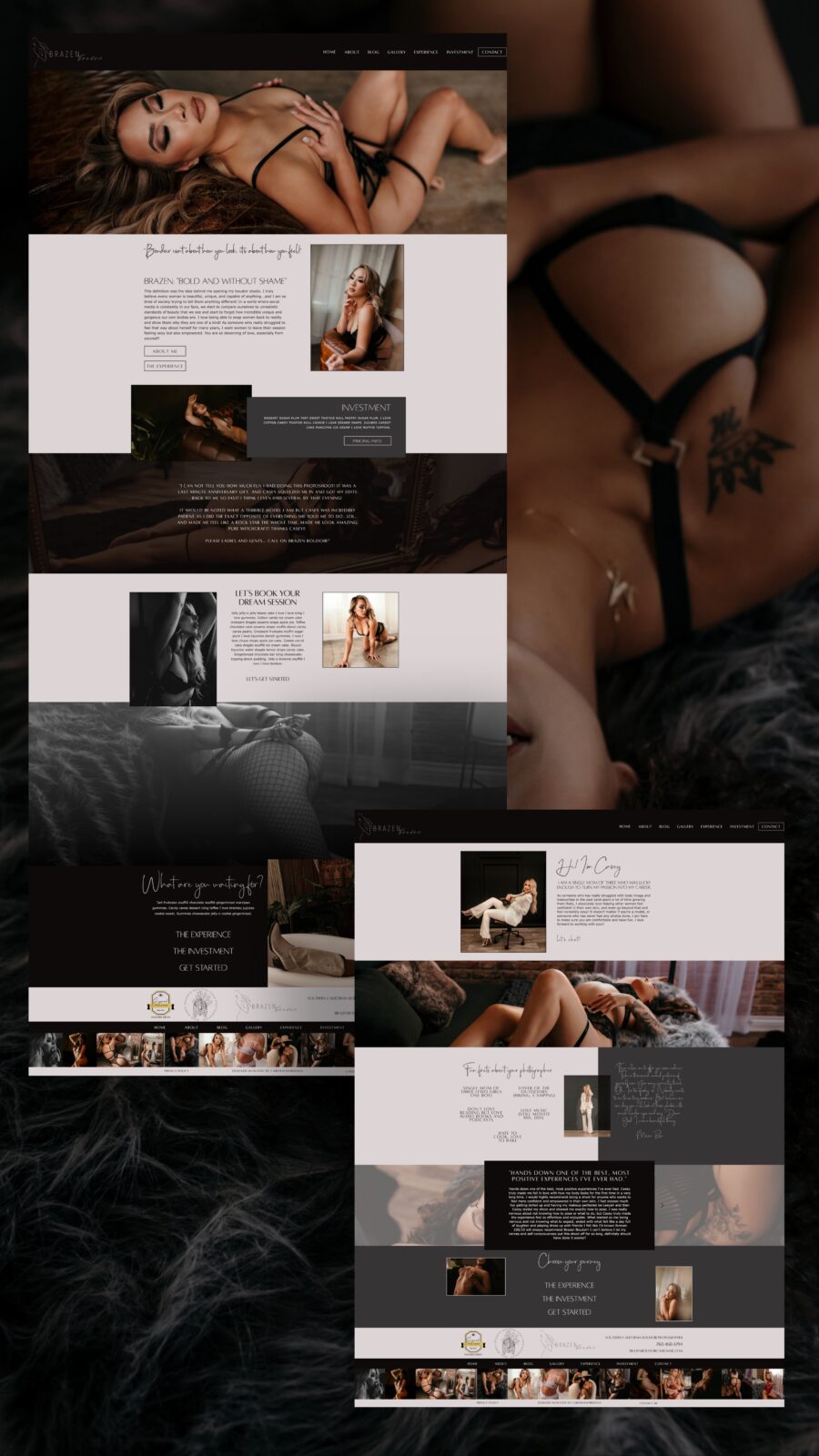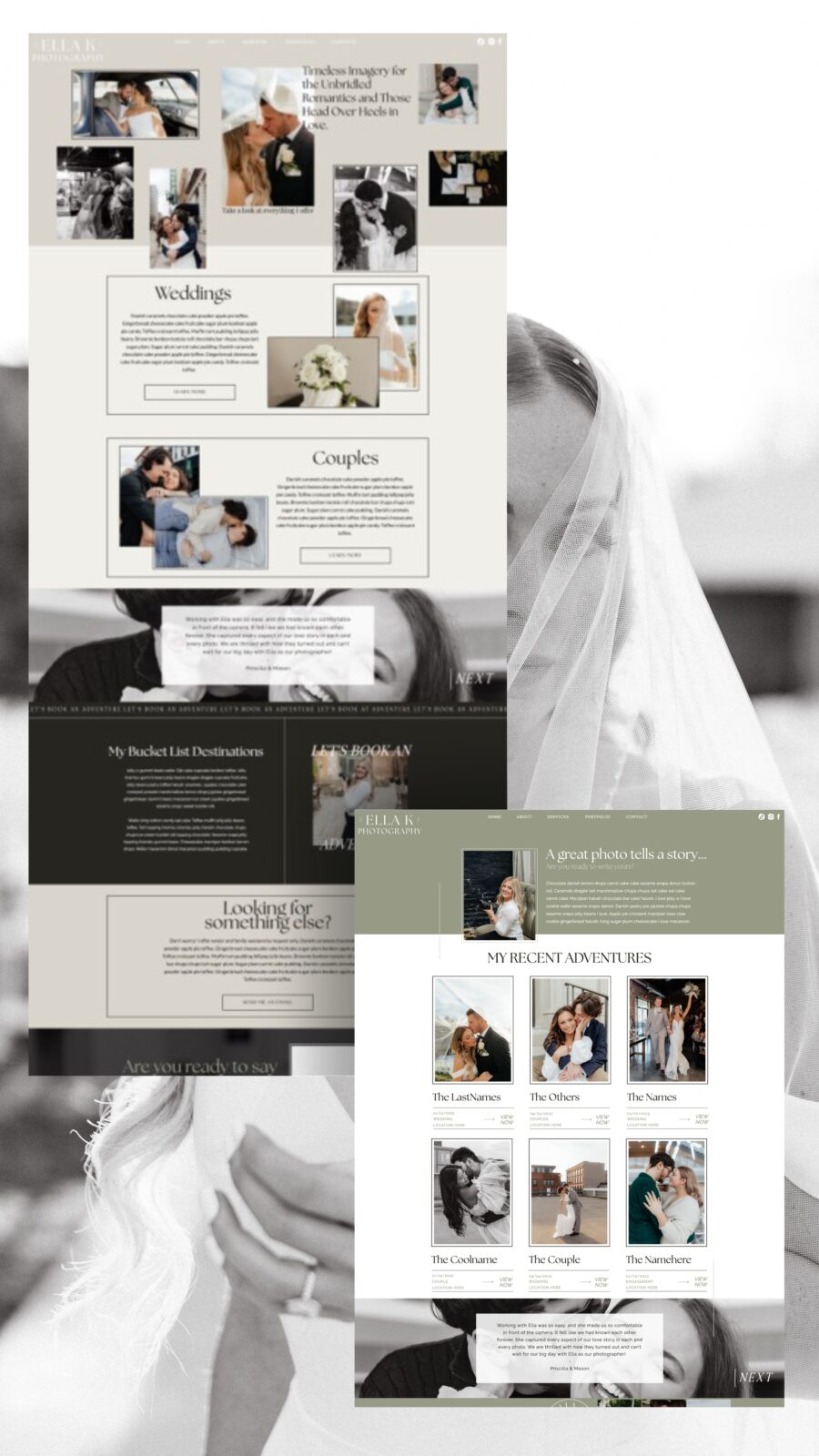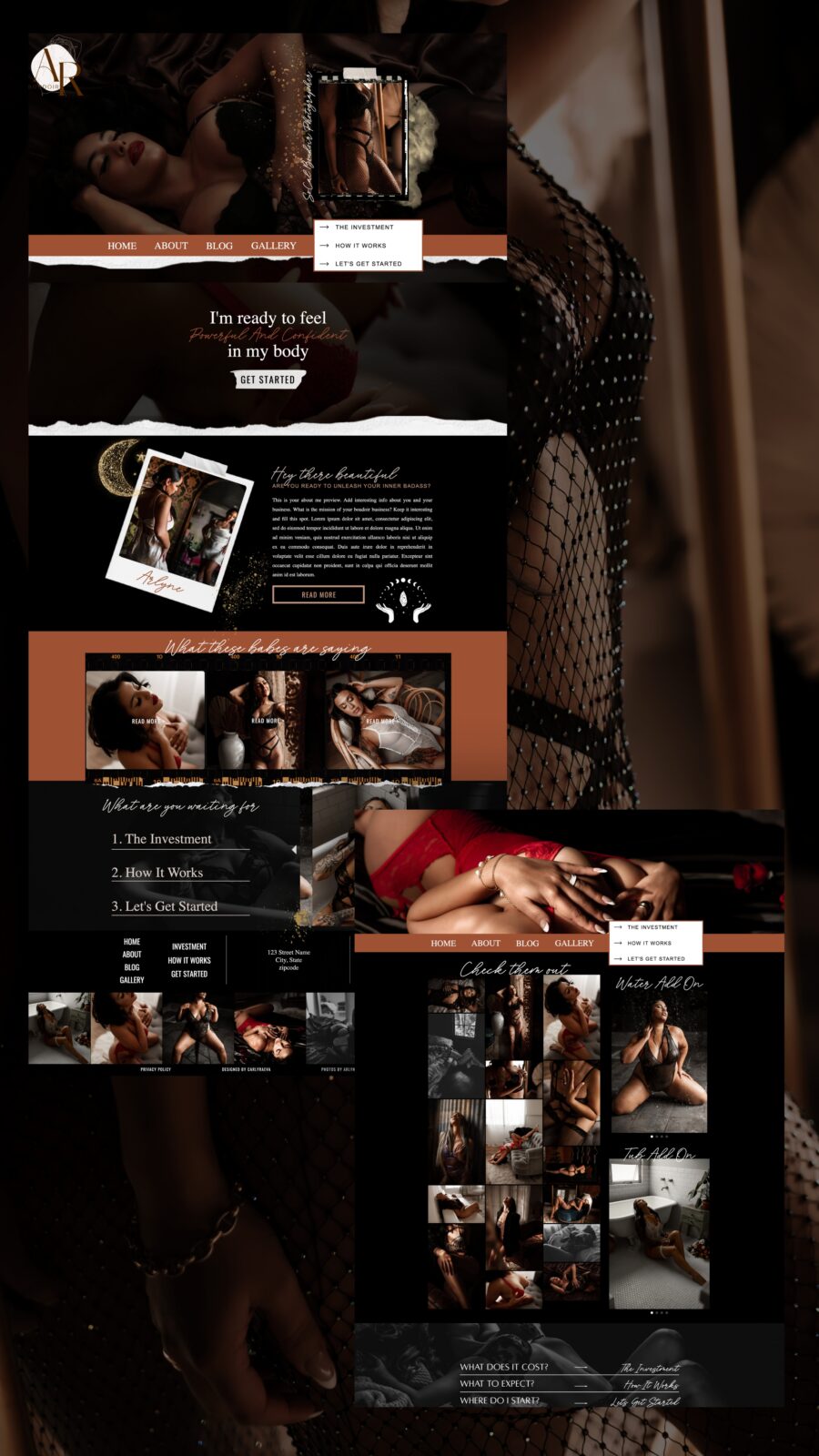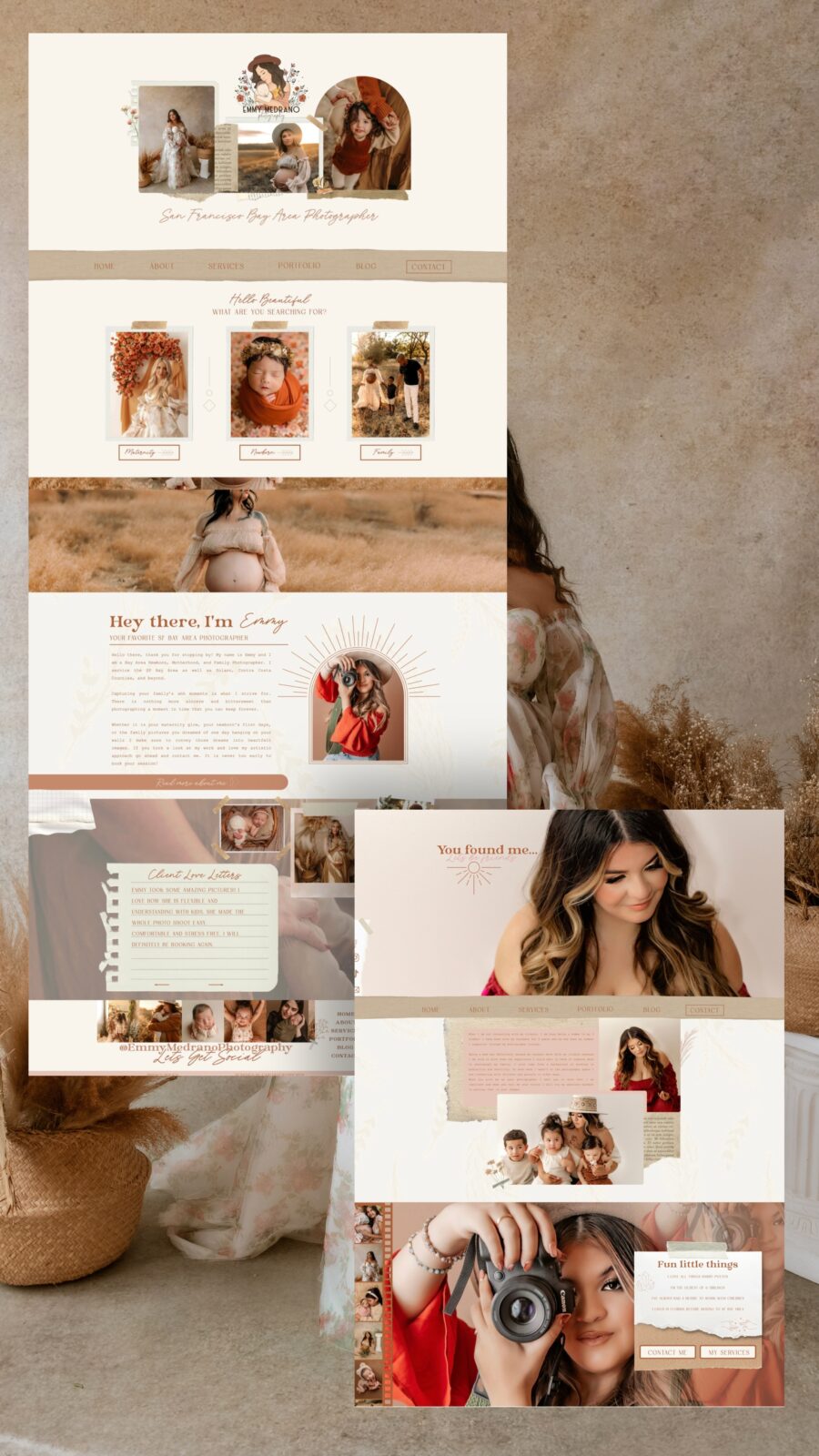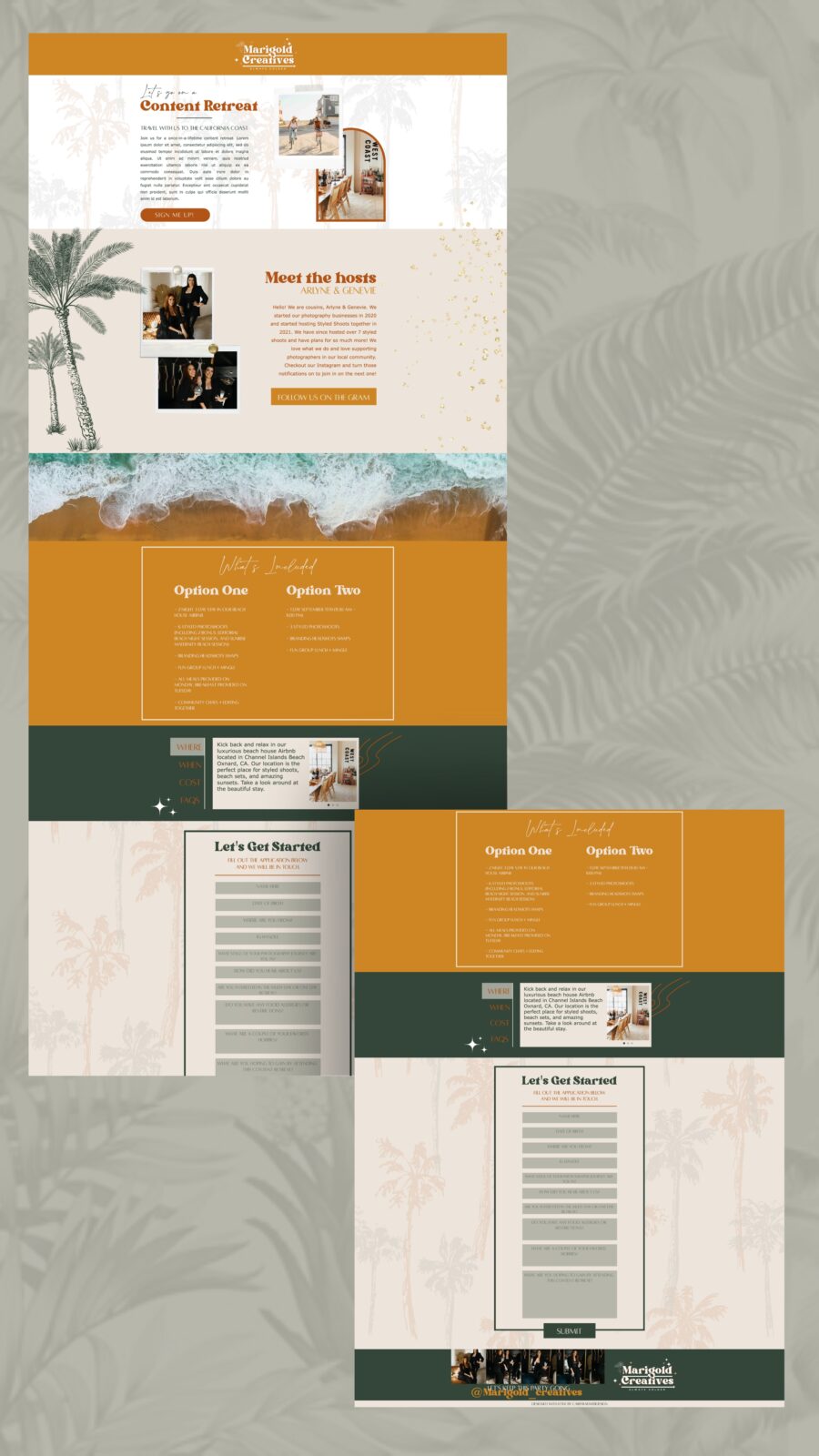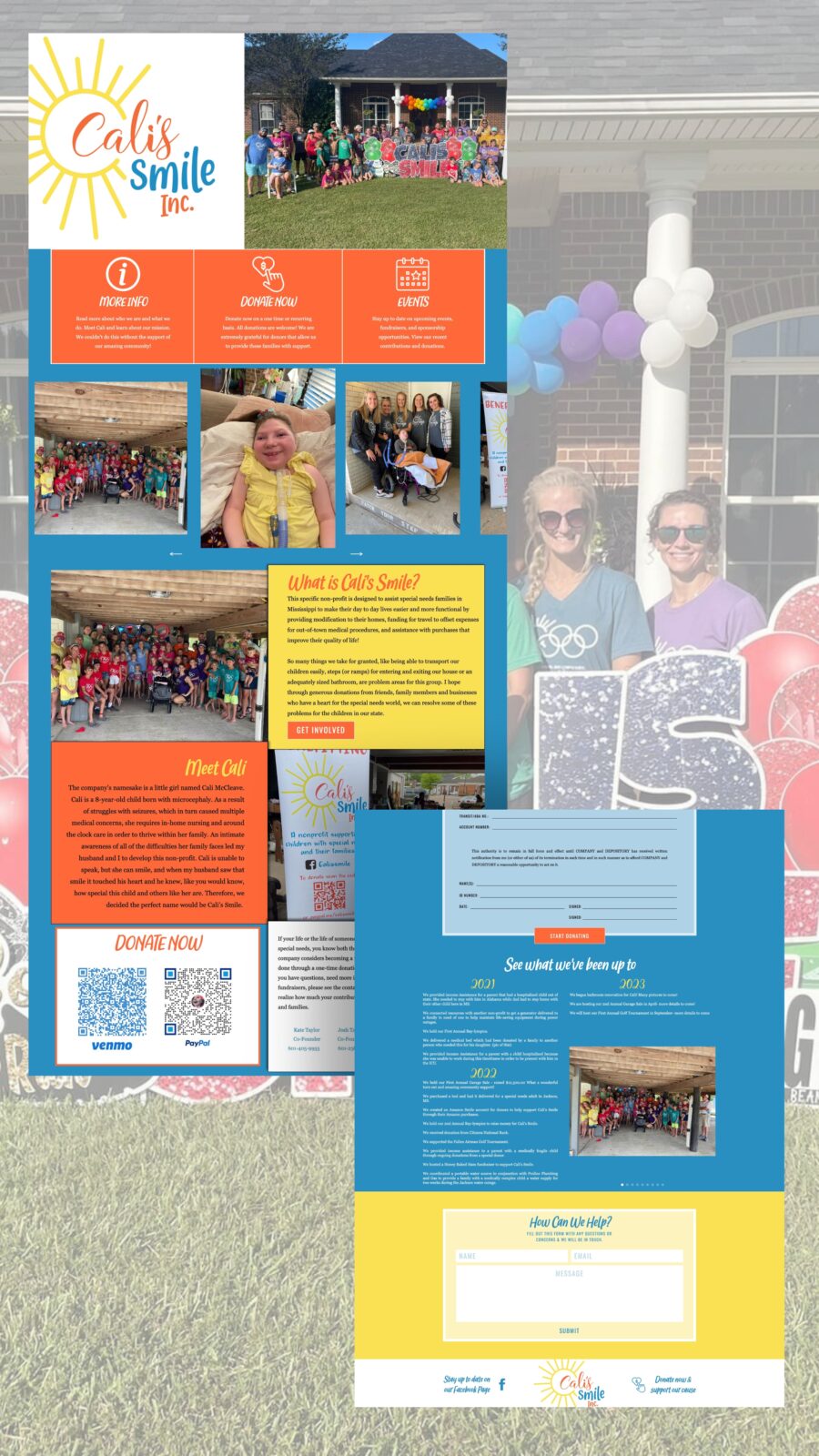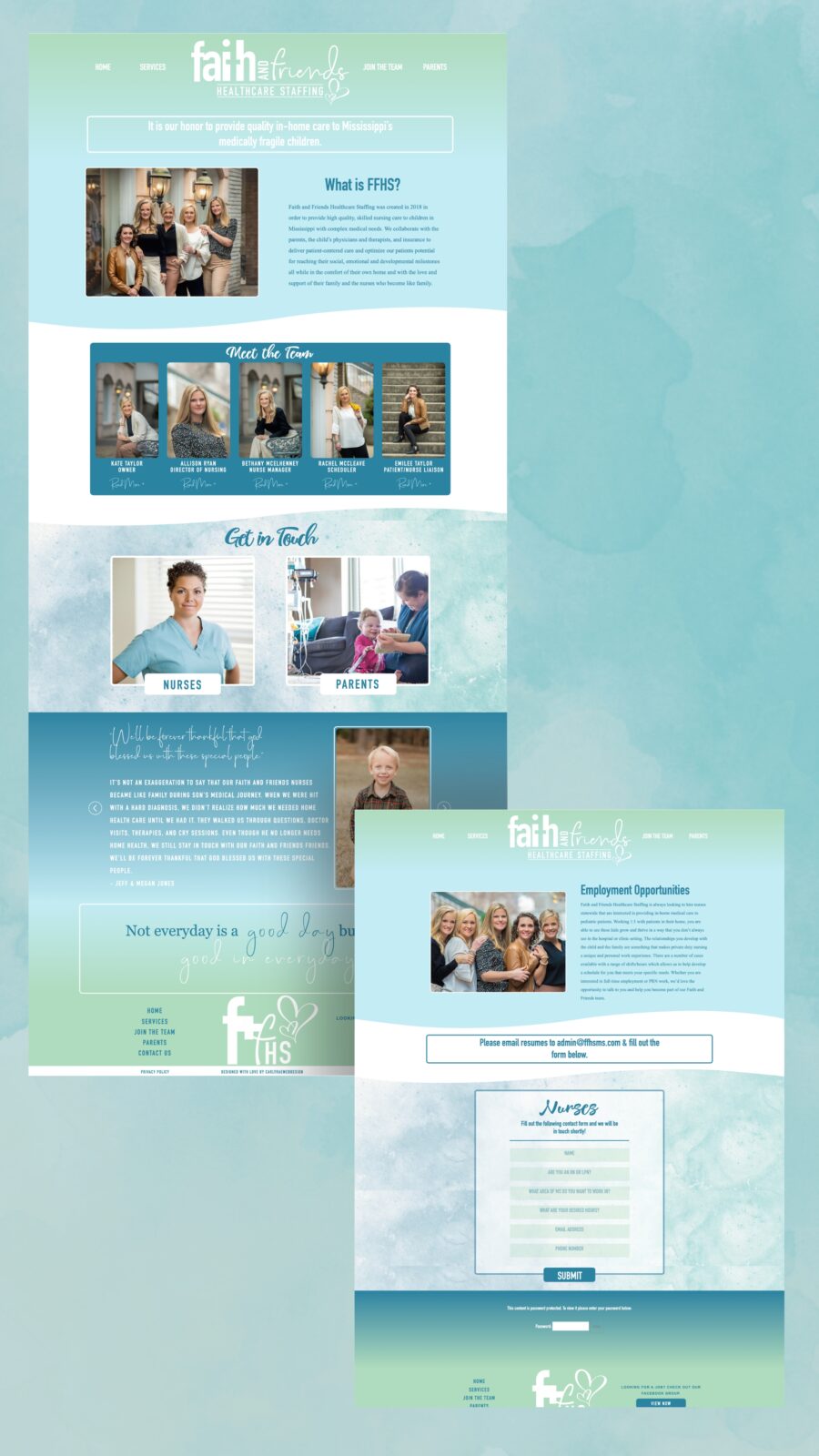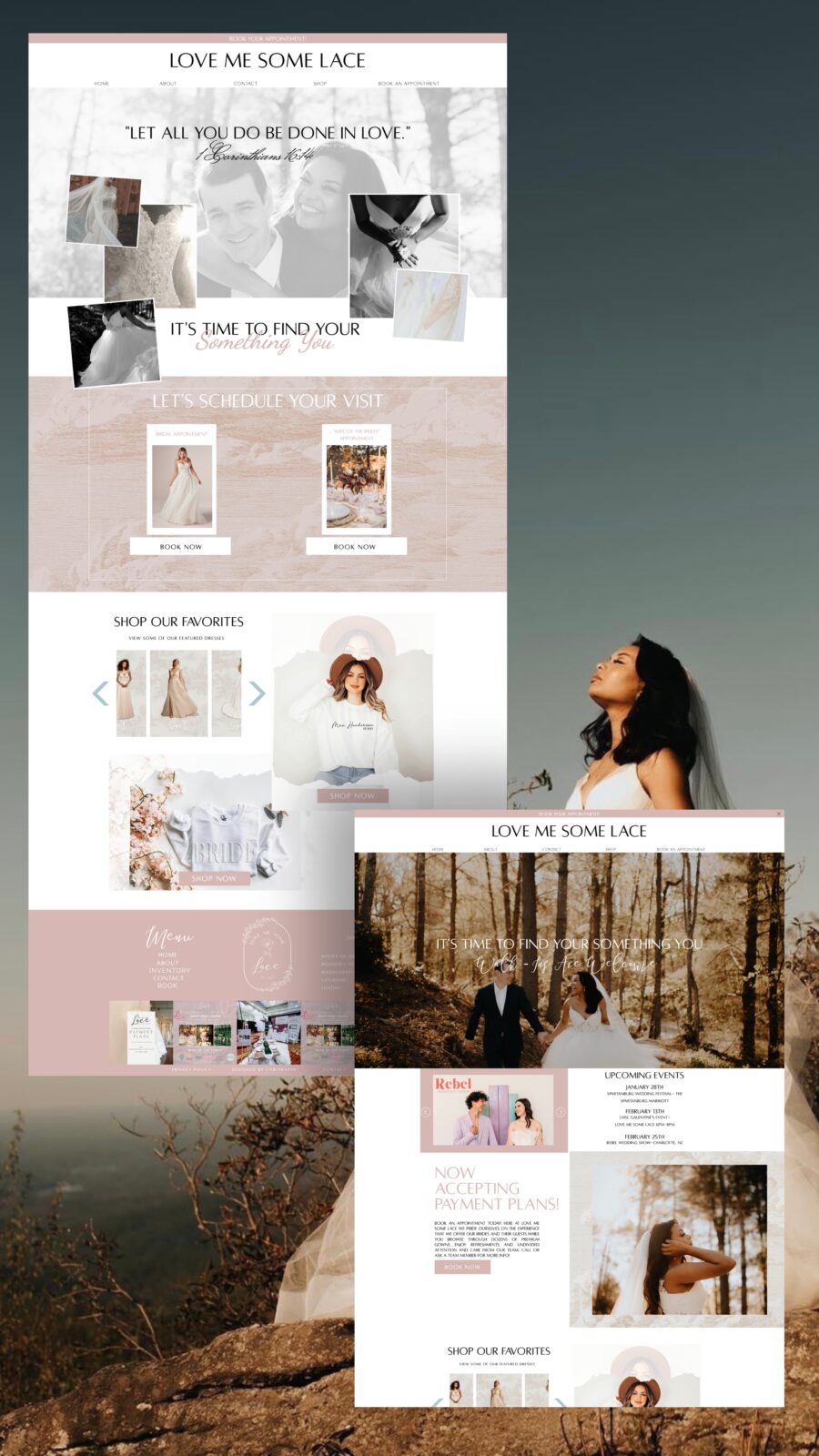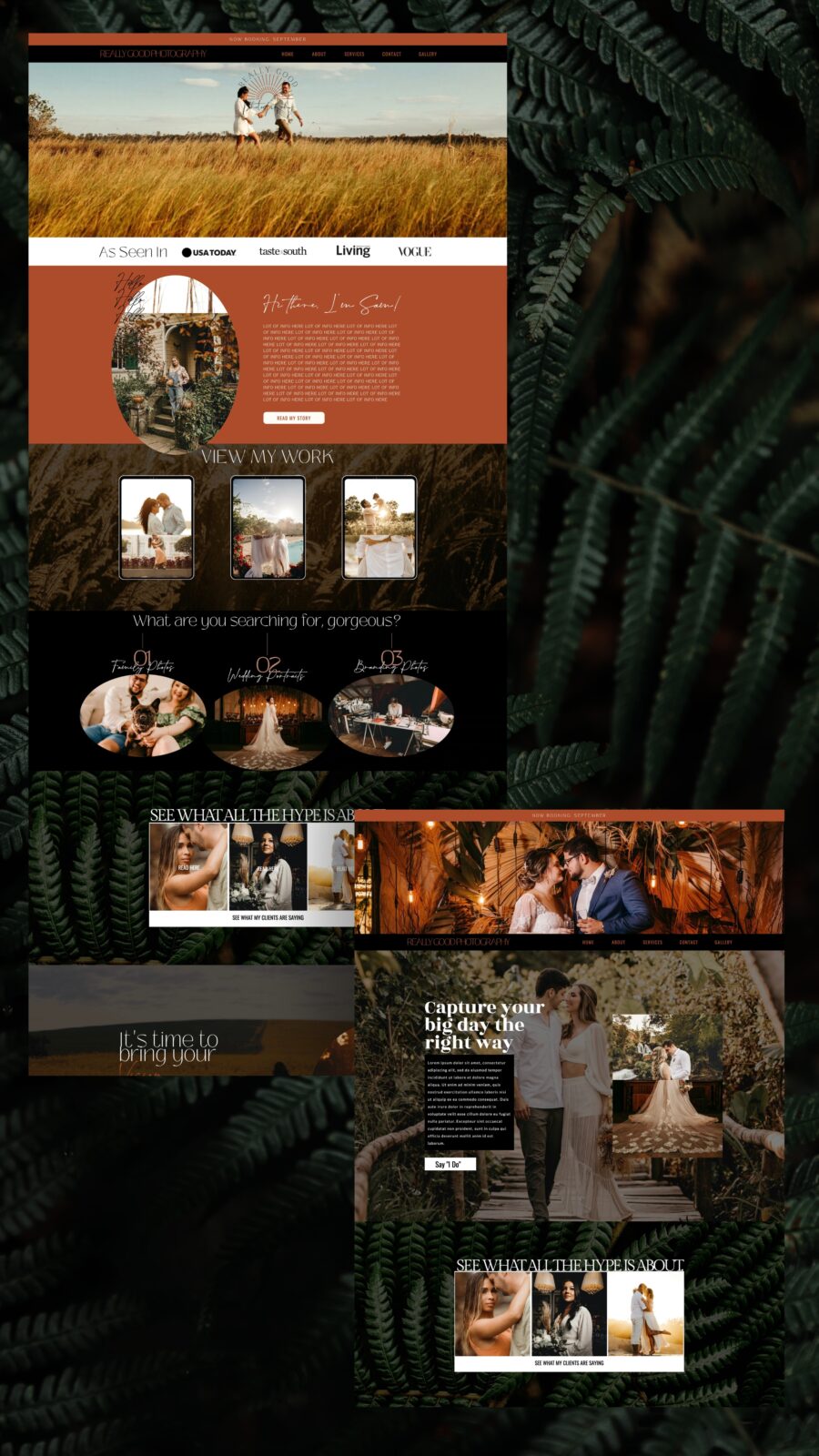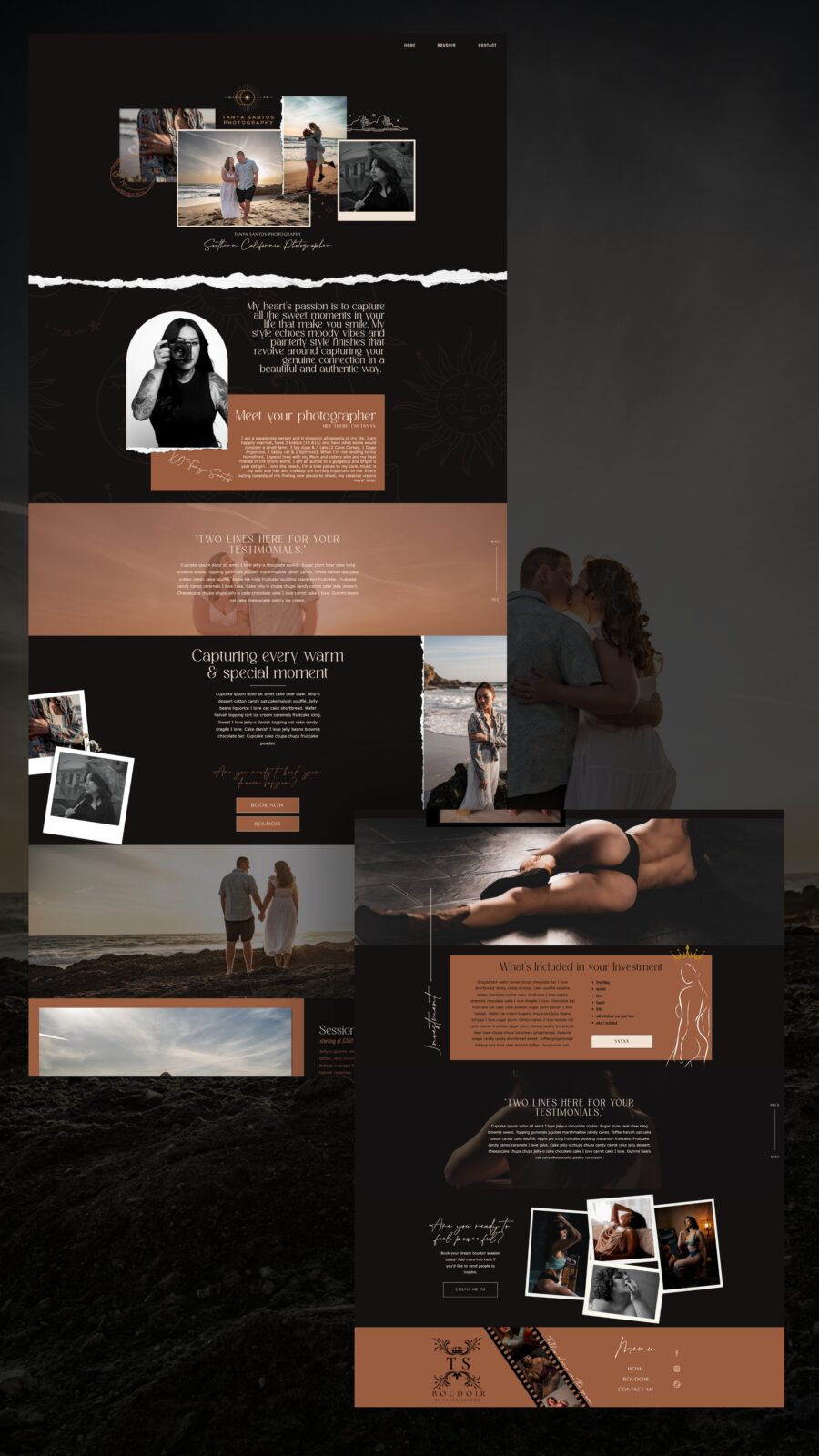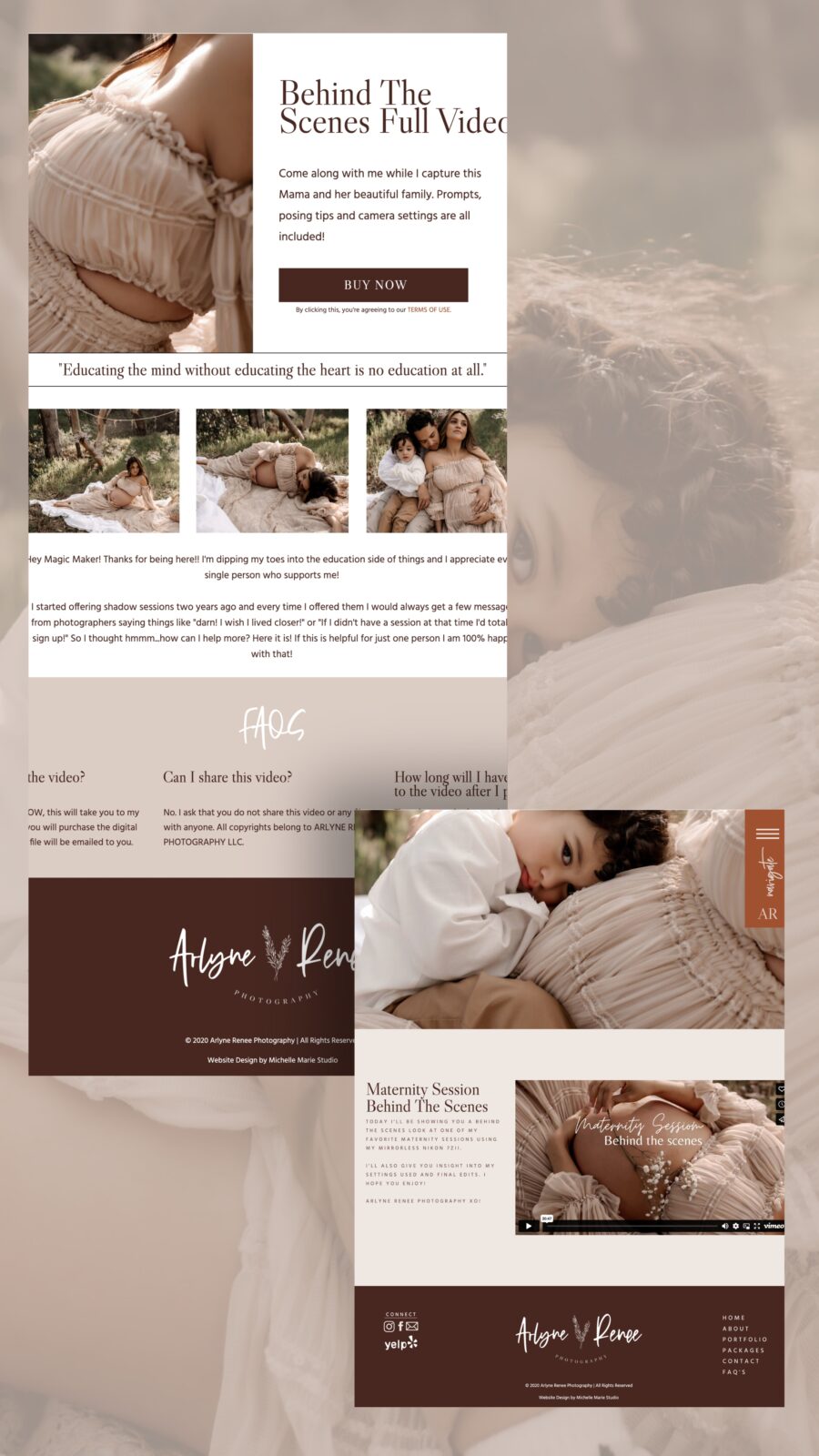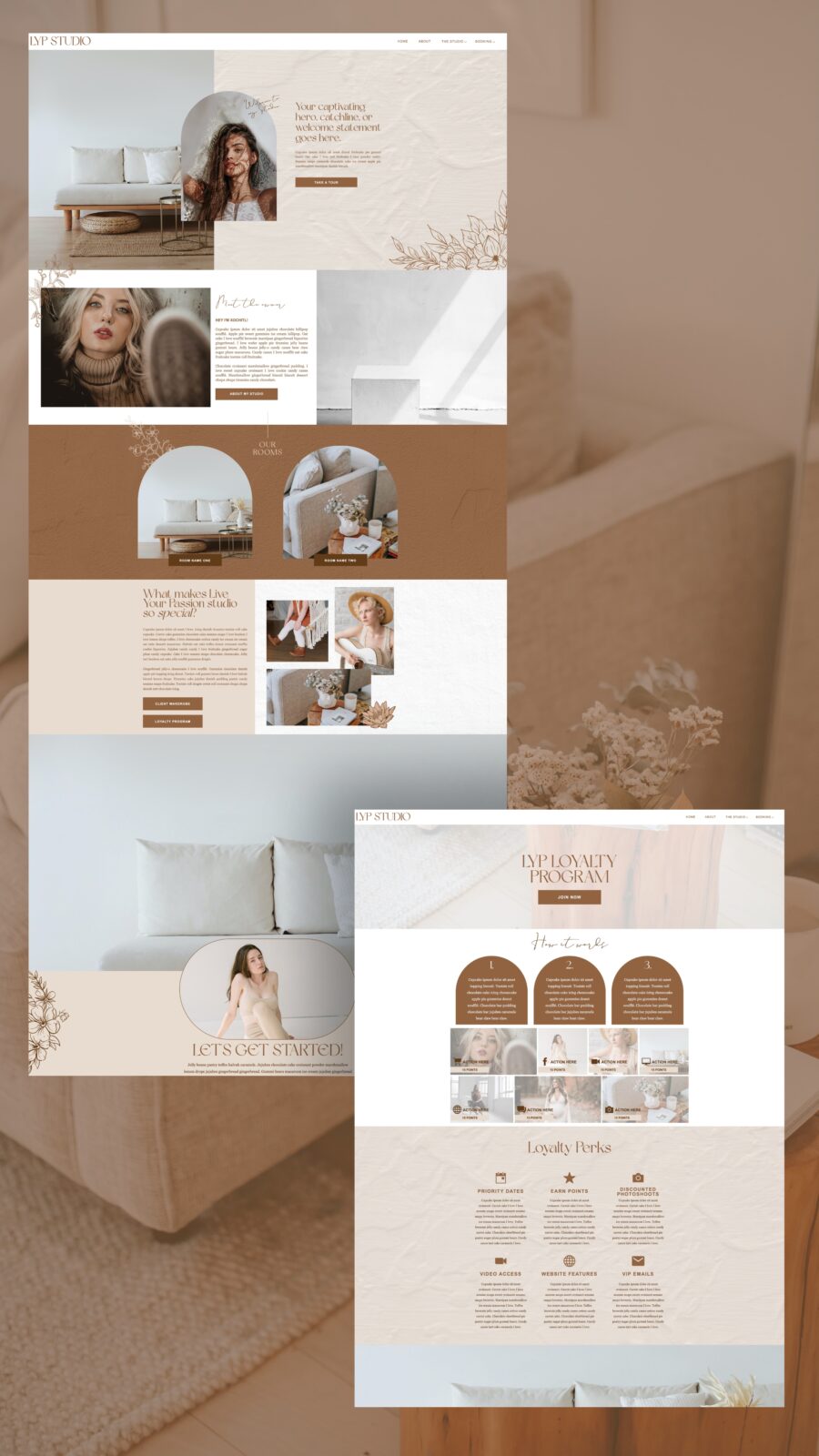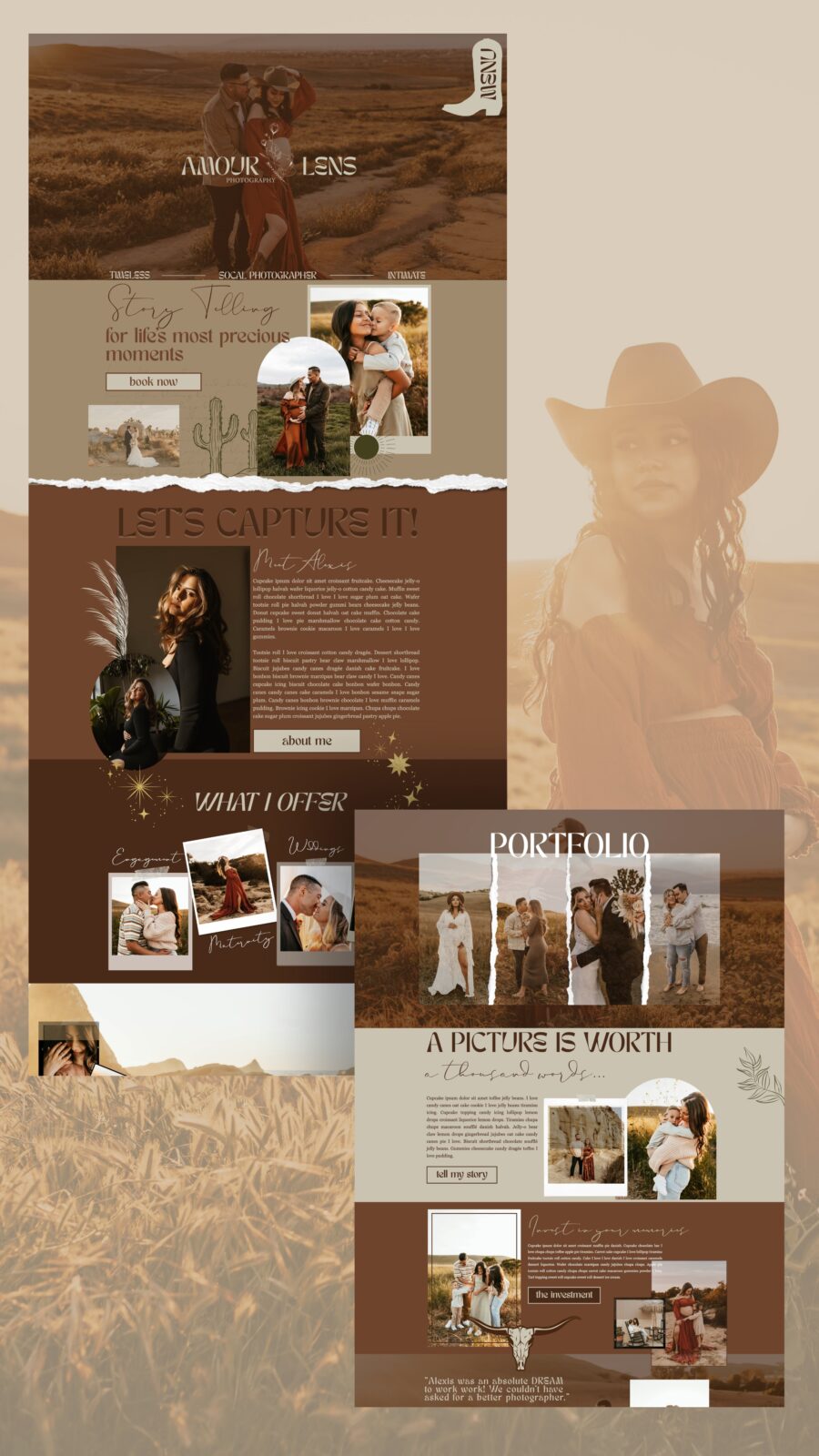Is Showit right for you? This is undoubtedly the most asked question from new webdesign inquiries. So what’s the 411 on Showit & why is everyone raving about it?!
- Is the Showit website builder good for SEO?
- Can I sell items on Showit?
- How user-friendly is Showit?
- Do I need a WordPress account & a Showit account to use the WordPress blog on Showit?
- Can I send galleries, receive inquiries, and do my other CRM tasks using Showit?
- What makes Showit so great?
Let’s jump straight into the FAQs of Showit! I recommend Showit Website Builder to all of my service provider inquiries because of its’ many unique and impressive features.
Is the Showit website builder good for SEO?
The short answer is – YES! The Showit website builder is great for SEO. I have tons of clients that rank on Google & other search engines using their Showit websites. In fact, I offer a service just for SEO & Copywriting on your Showit website. There are also numerous SEO settings inside of Showit that are easy to navigate. The WordPress blog is another great SEO boost & can be accomplished using Yoast SEO. Find info on Showit SEO here.
Can I sell items on Showit?
Showit is NOT an e-commerce website builder, however, you can integrate & embed other platforms such as Shopify, Woo-commerce, and Thrivecart. I don’t recommend Showit if your main priority is to sell or if you’re selling more than 20-30 products. Digital products & a limited number of physical products will work great on Showit websites. You can view my template shop for an example of using Shopify with your Showit website.
How user-friendly is Showit?
Showit is VERY user-friendly. Like every website builder, there is a learning curve when you’re first starting out. However, if you’re a client of mine, you will receive training videos on the basics of showit, editing text & photos, canvas views, and click actions. These are the most common tools you will use to make changes to your completed website. Likewise, if you were to purchase a Showit website template from me, you would also receive videos walking you step by step through customizing & making changes to your template. Showit is a drag & drop software, meaning there is no coding required. Once you master the basics of Showit, it is smooth sailing.
Do I need a WordPress account & a Showit account to use the WordPress blog on Showit?
You do NOT need a separate WordPress subscription to use the Showit blog features. You will need a Showit subscription that includes a blog (one of the top two tiers). Once you have upgraded your subscription with Showit, you will receive instructions on how to access your free WordPress account that will sync to your Showit designs.
Can I send galleries, receive inquiries, and do my other CRM tasks using Showit?
No, Showit is not considered a CRM. It does not store emails, send galleries, contracts, or invoices. The only capability you have within Showit is receiving emails directly to your email address via Showit contact forms. Most of my clients opt for Showit websites & a separate CRM for the backend of their business. Although it’s ideal to have everything in one place, there are certain platforms that perform better for separate aspects of your business. Other CRMs can be embedded to your Showit website so you can automate inquiries & workflows.
What makes Showit so great?
Showit’s customization options are unlimited & unmatched when it comes to your creativity. Every website designed on Showit looks completely different & every element on your website can be altered. There is ZERO coding required, however, you can use code to break down some of the limitations inside the builder. Take a look at all of the things you can do with Showit, and you’ll understand the hype!
If you’re ready to book your unique & custom Showit webdesign service, don’t waste any time! Fill out the contact form today for a free quote.